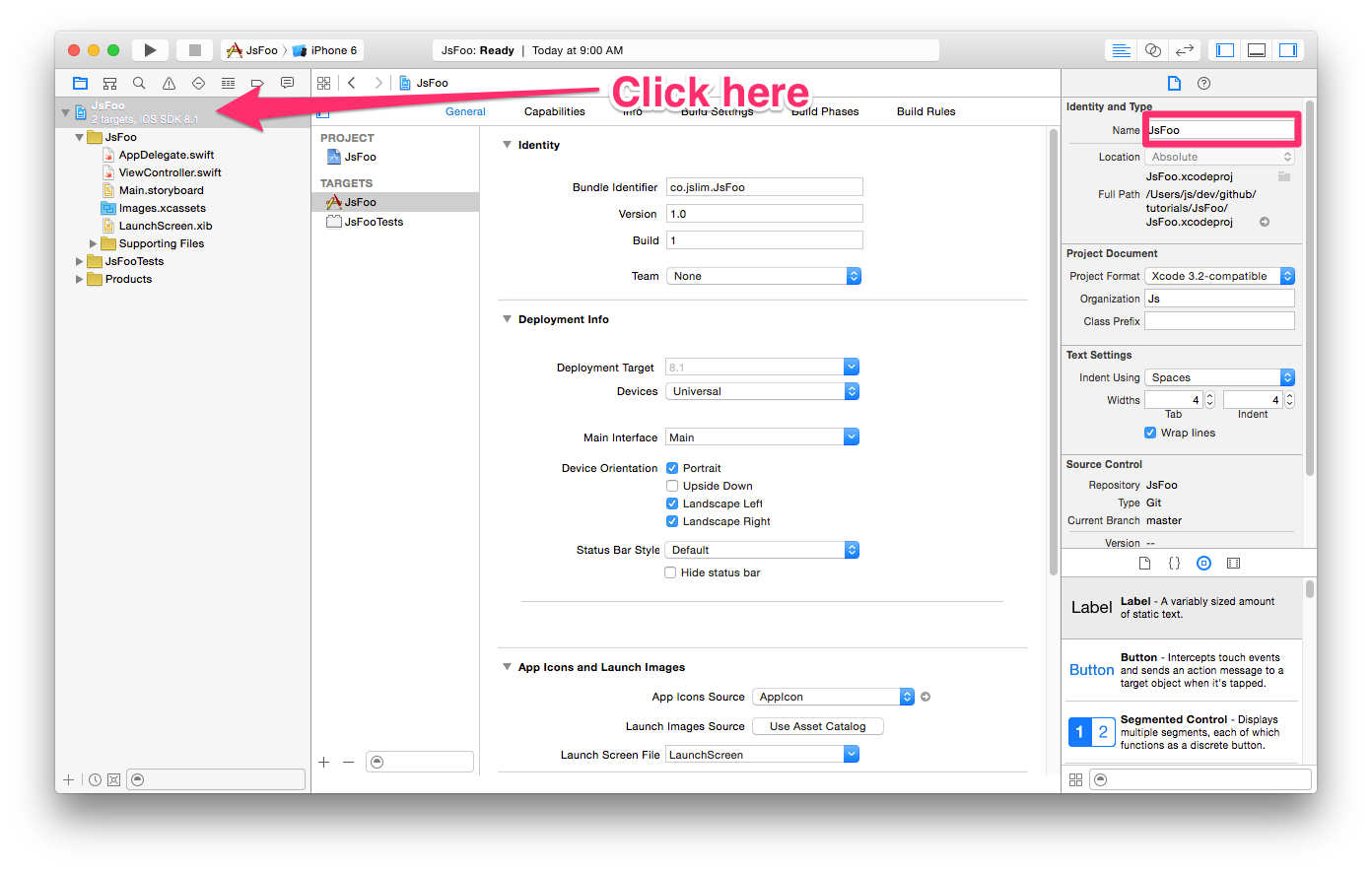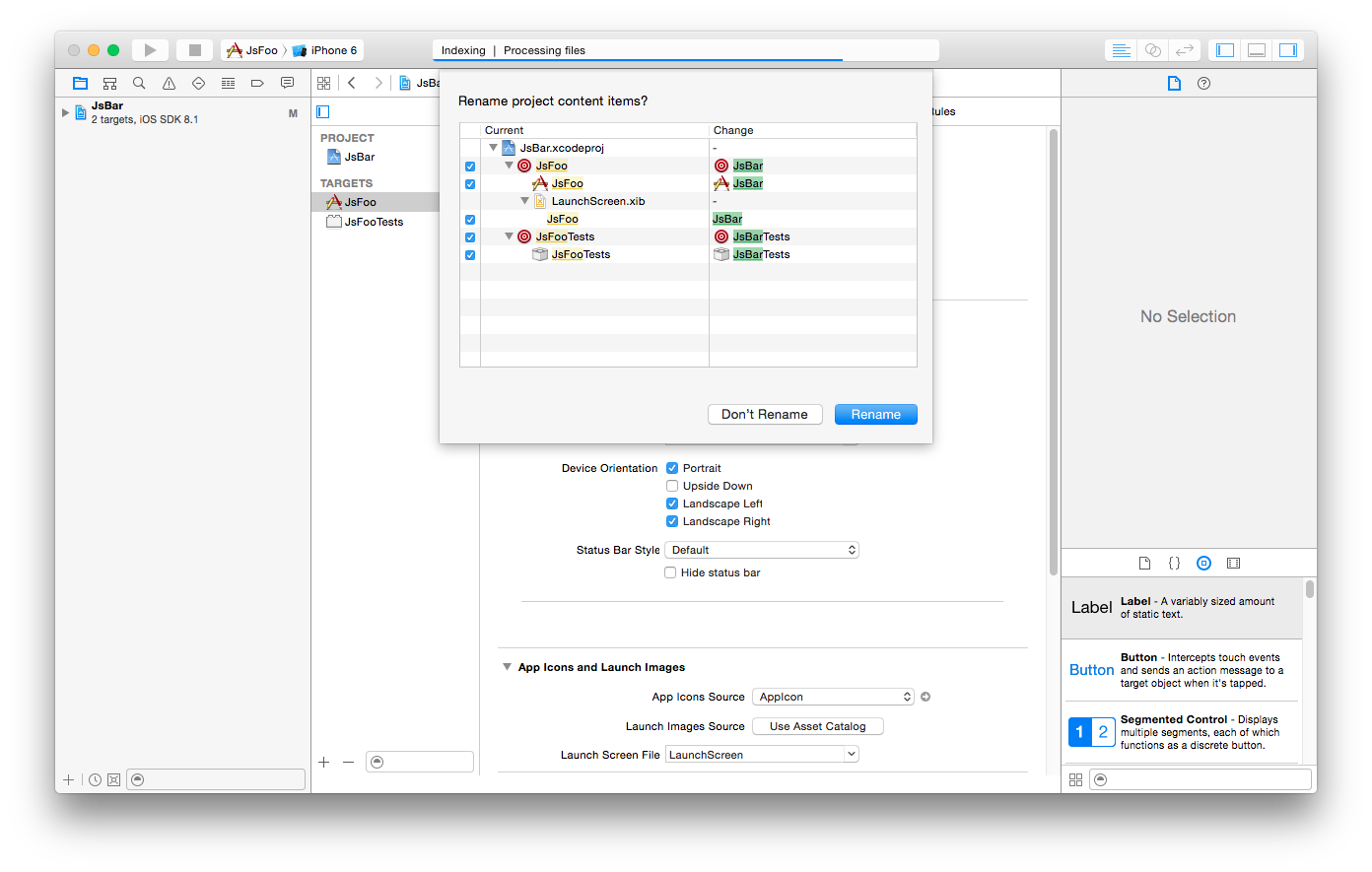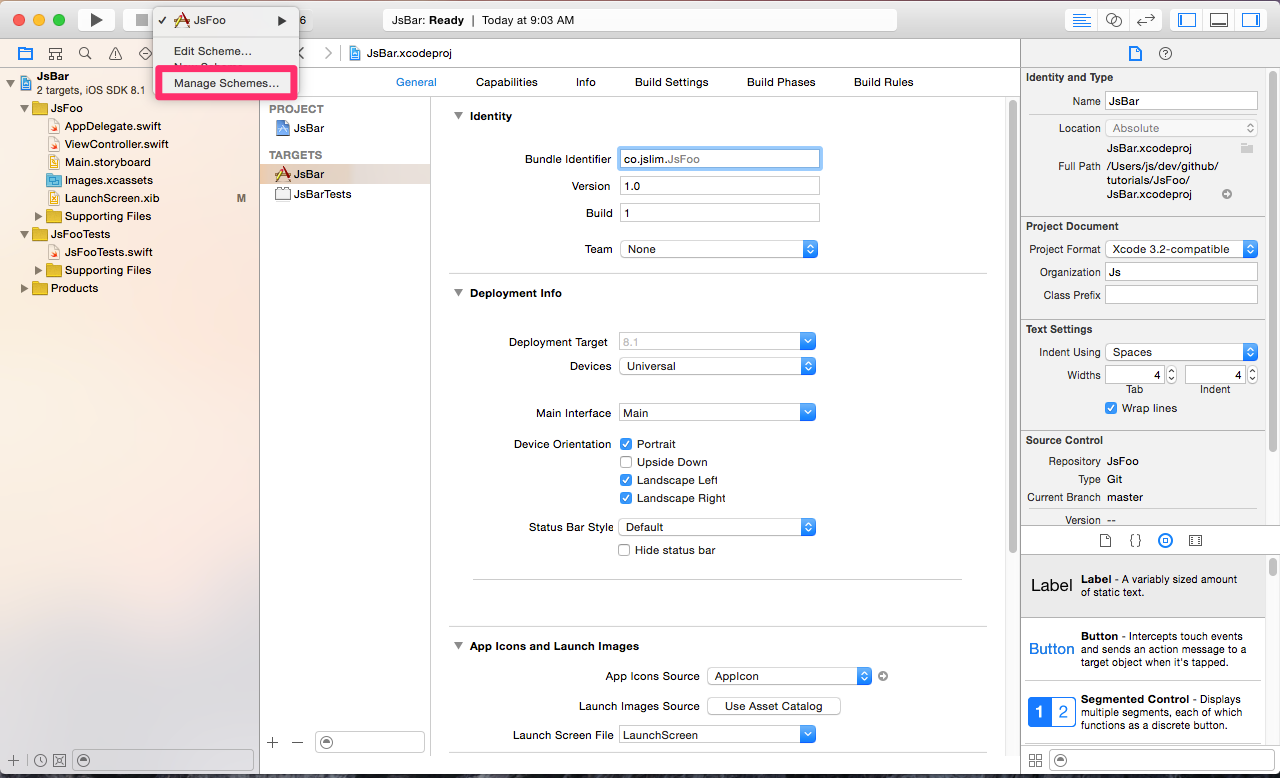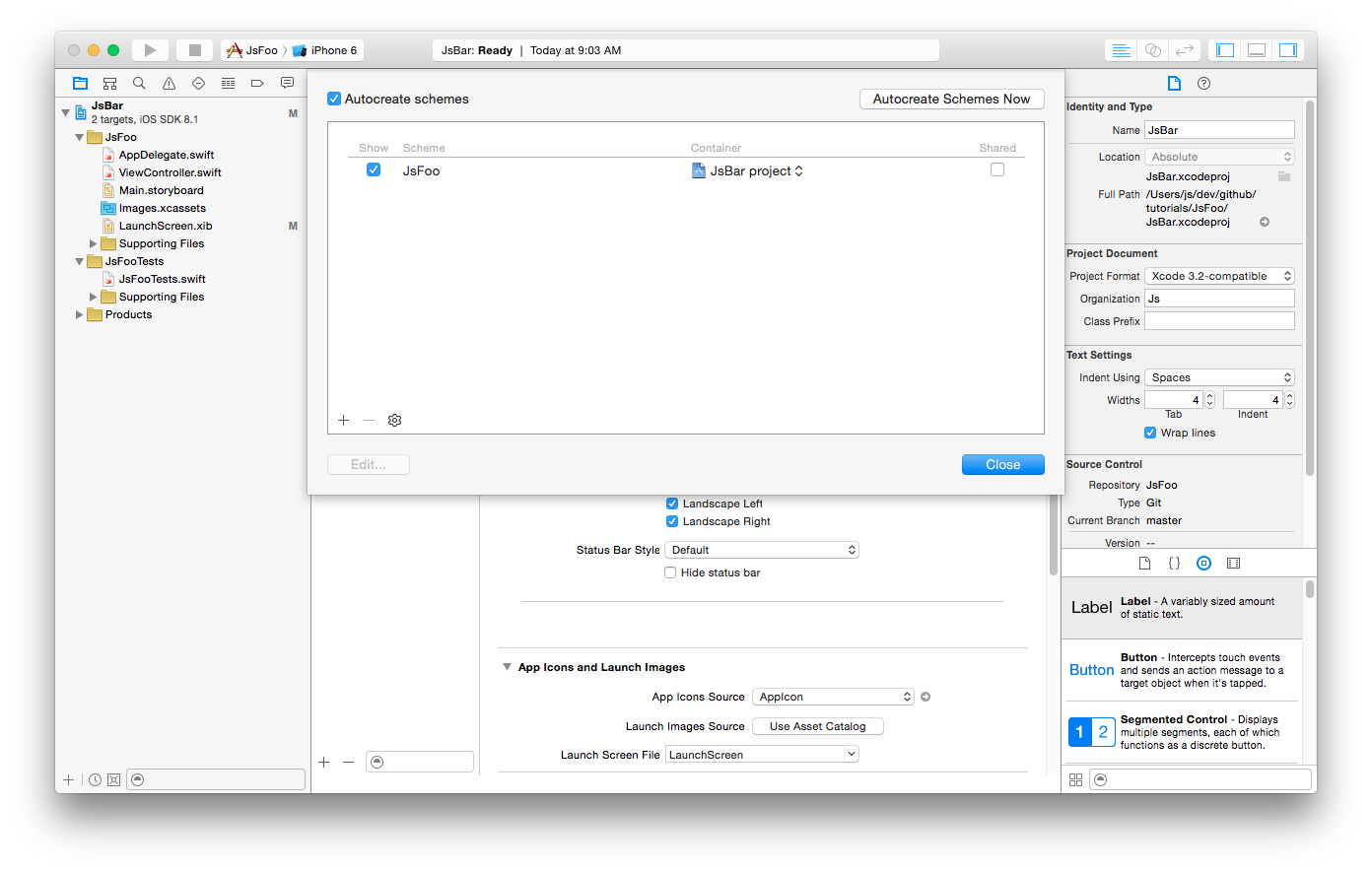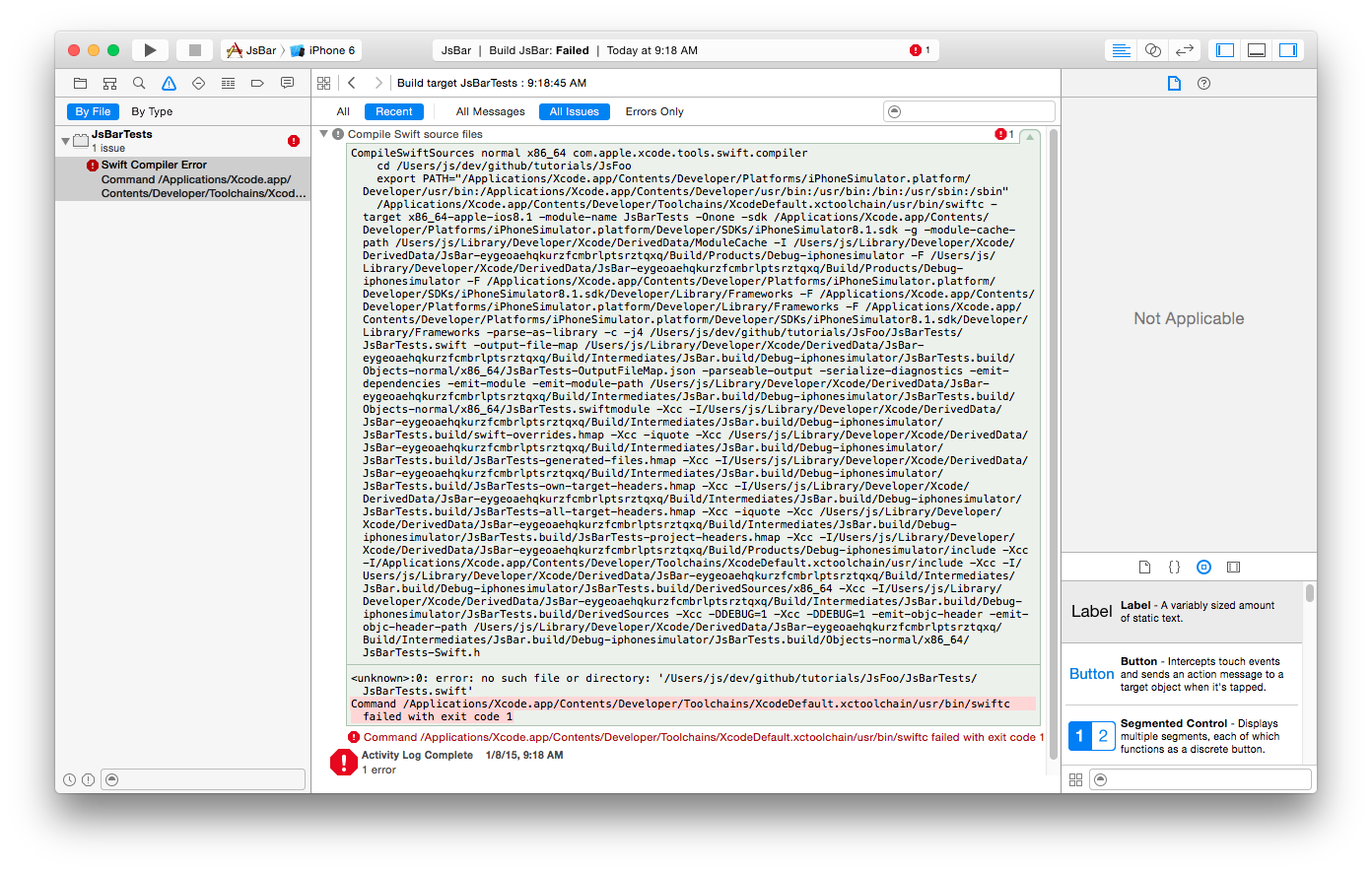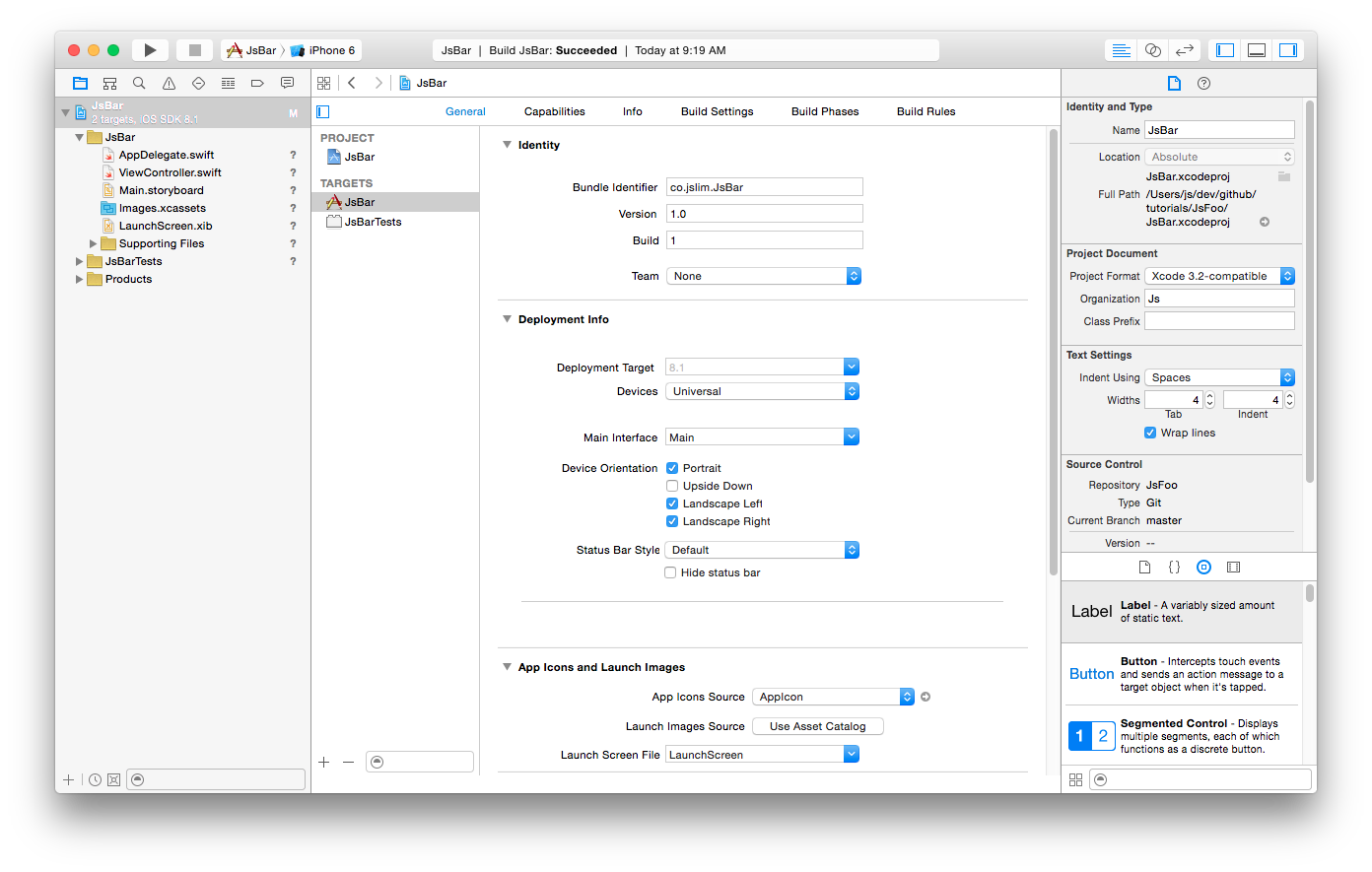I’m doing with lot of projects, some projects are similar, thus I can just clone from thecompletely ?
1. Change the project name in Xcode
Click on the project, at the right pane, update the name to the name that you want,<Enter>
Then it will prompt you which one to rename, just check all and hit <Enter>
2. Rename scheme
Click the scheme up there, then Manage schemes…
Then change the scheme name (click on that row, then hit <Enter>
3. Rename in Terminal Close the Xcode first.
Then try to search for your project name
1 2 3 4 5 6 7 8 9 10 11 12 13 14 15 16 17 18 19 20 21 22 23 24 25 26 27 $ cd / path/ to/ JsFoo/ $ grep - R "JsFoo" * JsBar.xcodeproj/ project.pbxproj: 4 B5454051A5E0E0200FD515D = {isa = PBXBuildFile; fileRef = 4 B5454041A5E0E0200FD515D ; }; JsBar.xcodeproj/ project.pbxproj: remoteInfo = JsFoo; JsBar.xcodeproj/ project.pbxproj: 4 B5454041A5E0E0200FD515D = {isa = PBXFileReference; lastKnownFileType = sourcecode.swift; path = JsFooTests.swift; sourceTree = "<group>" ; }; JsBar.xcodeproj/ project.pbxproj: 4 B5453EB1A5E0E0200FD515D , JsBar.xcodeproj/ project.pbxproj: 4 B5454011A5E0E0200FD515D , JsBar.xcodeproj/ project.pbxproj: 4 B5453EB1A5E0E0200FD515D = { JsBar.xcodeproj/ project.pbxproj: path = JsFoo; JsBar.xcodeproj/ project.pbxproj: 4 B5454011A5E0E0200FD515D = { JsBar.xcodeproj/ project.pbxproj: 4 B5454041A5E0E0200FD515D , JsBar.xcodeproj/ project.pbxproj: path = JsFooTests; JsBar.xcodeproj/ project.pbxproj: productName = JsFoo; JsBar.xcodeproj/ project.pbxproj: productName = JsFooTests; JsBar.xcodeproj/ project.pbxproj: 4 B5454051A5E0E0200FD515D , JsBar.xcodeproj/ project.pbxproj: INFOPLIST_FILE = JsFoo/Info.plist ; JsBar.xcodeproj/ project.pbxproj: INFOPLIST_FILE = JsFoo/Info.plist ; JsBar.xcodeproj/ project.pbxproj: INFOPLIST_FILE = JsFooTests/Info.plist ; JsBar.xcodeproj/ project.pbxproj: TEST_HOST = "$(BUILT_PRODUCTS_DIR)/JsFoo.app/JsFoo" ; JsBar.xcodeproj/ project.pbxproj: INFOPLIST_FILE = JsFooTests/Info.plist ; JsBar.xcodeproj/ project.pbxproj: TEST_HOST = "$(BUILT_PRODUCTS_DIR)/JsFoo.app/JsFoo" ; Binary file JsBar.xcodeproj/project.xcworkspace/xcuserdata/js.xcuserdatad/UserInterfaceState.xcuserstate matches JsFoo/ AppDelegate.swift:// JsFoo JsFoo/ ViewController.swift:// JsFoo JsFooTests/ JsFooTests.swift:// JsFooTests.swift JsFooTests/ JsFooTests.swift:// JsFooTests JsFooTests/ JsFooTests.swift:class JsFooTests: XCTestCase {
It seems a lot to change… No worry, there is an easy way to do it
1 2 $ grep -Rl "JsFoo" * | xargs sed -i "" "s/JsFoo/JsBar/" sed: Binary : No such file or directory
grep to search for “JsFoo”, and the -l option is to show the file name only,sed to change “JsFoo” to “JsBar”
Try to search again…
1 2 3 4 5 6 7 $ grep -R "JsFoo" * Binary file JsBar.xcodeproj/project.xcworkspace/xcuserdata/js.xcuserdatad/UserInterfaceState.xcuserstate matchesJsFoo/AppDelegate.swift:// JsFoo JsFoo/ViewController.swift:// JsFoo JsFooTests/JsFooTests.swift:// JsFooTests.swift JsFooTests/JsFooTests.swift:// JsFooTests JsFooTests/JsFooTests.swift:class JsFooTests: XCTestCase {
Oops… Some files haven’t change. The reason for this is because one of the file is actually
1 $ grep - Rl "JsFoo" JsFoo*/* | xargs sed -i "" " s/JsFoo/JsBar/"
Search again?
1 2 $ grep -R "JsFoo" * Binary file JsBar.xcodeproj/project.xcworkspace/ xcuserdata/js.xcuserdatad/U serInterfaceState.xcuserstate matches
Done! Now totally no more “JsFoo”. One more thing, rename the folders
1 2 $ mv JsFoo JsBar$ mv JsFooTests JsBarTests
Now you can open up your Xcode project, and build it
Oops… Got error?
1 <unknown> 0 : error: no such file or directory: '.../JsBarTests/JsBarTests.swift'
One more file that we forgot to rename
1 $ mv JsBarTests/JsFooTests.swift JsBarTests/JsBarTests.swift
Done!!!
Update: 2015-05-06 Xcode 6.3.1 will crash during the rename.refer here
1 2 3 4 5 6 7 8 9 10 $ brew install rename ack$ find . -name 'JsFoo*' -print0 | xargs -0 rename -S 'JsFoo' 'JsBar' $ ack --literal --files-with -matches 'JsFoo' | xargs sed -i '' 's/JsFoo/JsBar/g' $ ack --literal 'JsFoo'