Vim
Case Insensitive Search
Add a \c in front of the keyword
1 | /\ckeyword |
Trace back previous history
Press : and then CTRL + f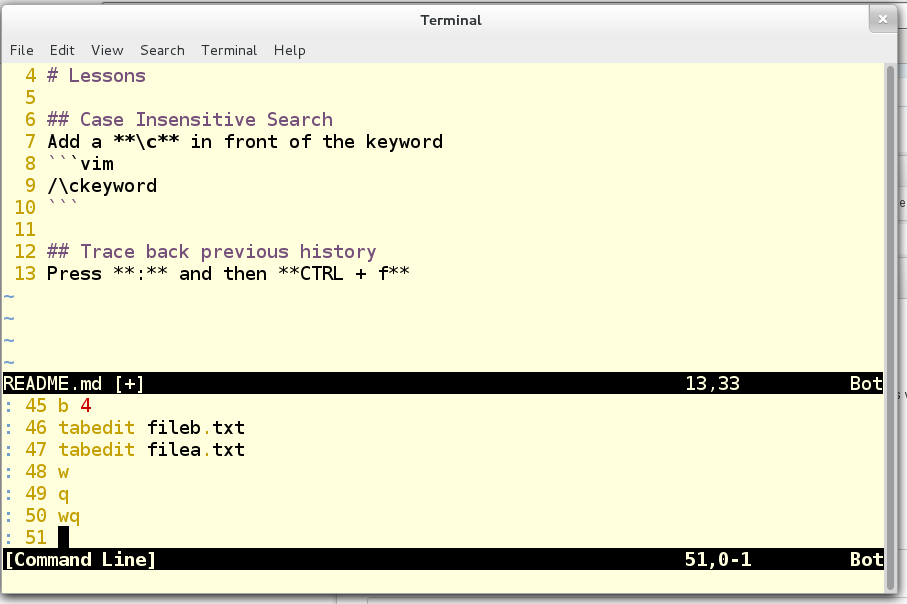
Then can select the previous command by typing Enter key
Search for multiple words at a time
1 | /foo\|bar |
This will match both foo and bar at a time.
Change/Delete Word
There are 3 ways to change a word:
- cw - This is only for your cursor is now in the first character position
- caw - This won’t care where your cursor is now pointing to, but it will remove the space in front as well
- ciw - This won’t care where your cursor is now pointing to, and it won’t remove the space in front
Example: var foo = "this is foobar", lets the cursor is in b in foobar word, when you issueing:
cwbecomevar foo = "this is foo"cawbecomevar foo = "this is"ciwbecomevar foo = "this is "
NOTE: For delete word just change c to d
Show information about the editing file
1 | CTRL + g |
The output will be"body_cust_pro_edit.cfm" 2660 lines --2%--
Replace with sub-match
For example: replace eval(somewordhere) to somewordhere:%s/eval(\(\w\{1,}\))/\1/
NOTE
\(and\)is a sub-match which can be accessed by\1,\2….etc. Where\1is the first sub-match.\wis to match alphanumeric+underscore{1,}is to indicate the min & max occurance for\win this case,1is mean there must be at least one character and has no upper-bound
Another example: replace opener.frmFoo.elementName.value = value to window.opener.document.forms["frmFoo"].elements["elementName"].value = value:%s/opener.frm\(\w\{1,\}\)\.\(\w\{1,\}\)/window.opener.document.forms["frm\1"].elements["\2"]/cgI
NOTE: The last three options are
c- will prompt you for each match see whether you want to replaceg- search globally, example: vim is vi improved and you search for vi, withoutgit will only replace the first occurance which is vimI- case-sensitive match
Reference:
Case toggling
gu - switch to lower-casegU - switch to UPPER-caseg~ - toggle between lower & UPPER case
Reference:
Change case by regex
Change FooBar to fOObAR
1 | :%s/\(\w\)\(\w\{2\}\)\(\w\)\(\w\{2\}\)/\L\1\U\2\L\3\U\4/g |
\L is change to lower-case (apply to all text after L)\U is change to upper-case (apply to all text after U)
Reference:
Trace back search history
Press / and then CTRL + f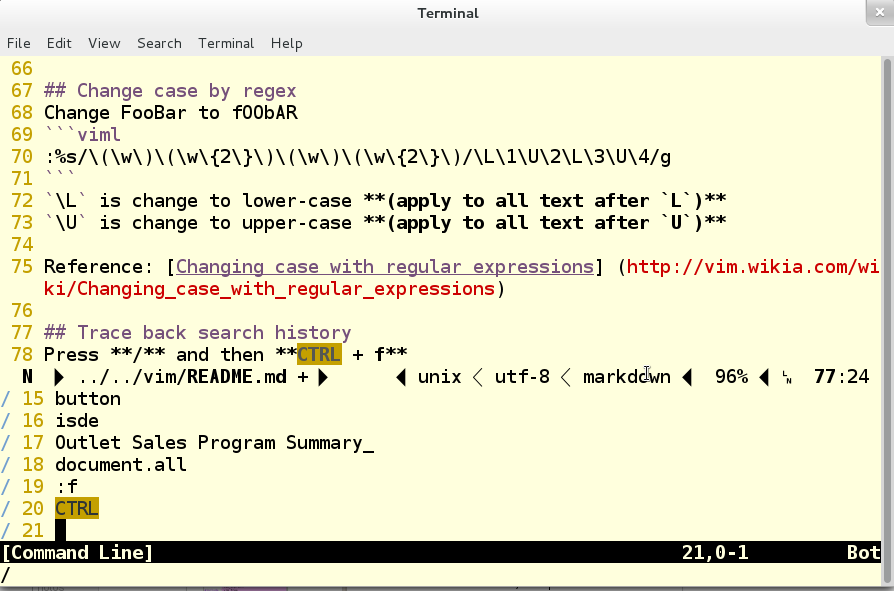
Then can select the previous command by typing Enter key
Count the number of occurance (pattern or word)
1 | " Count the number of occurance of exactly 9-digit integer |
Reference:
Remove the trailing space for each line
1 | :%s/\(^ $\)\@!\&\s\+$//g |
Reference:
Getting E576 error
1 | $ vim foo.php |
When the error above occurred, just remove the ~/.viminfo will do
1 | $ rm ~/.viminfo |
Reference:
Show special character
1 | :set list " to show the special character |
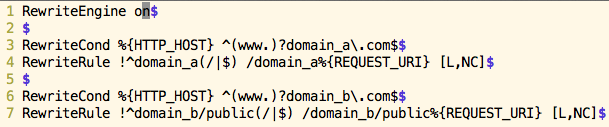
Reference:
Run a script directly
1 | :!./run.sh |
Reference:
Create a shortcut to run script
Ctrl+m will save the file then execute the /path/to/script.sh
1 | map <C-m> :w<CR>:!/path/to/script.sh %<CR> |
Replace with a new line character
1 | :%s/,/\r/g |
Replace all comma with new line
Reference:
Replace ^M with new line
1 | :%s/^V^M/^V^M/g |


