Web development testing in Android Virtual Device
Some time, we will need to test web development in mobile devices.
Previously, I used to test in iOS simulator, the virtual host will just work.
E.g. http://myproject.test, by inputing this URL to simulator Safari, will just work fine.
Recently I tried to install AVD, unfortunately, the device (simulator) just don’t know about myproject.test.
In this case, need to edit the hosts file
First, find out which device you want to use
1 | $ /path/to/android/sdk/platform-tools/adb devices |
Set the emulator to writable (nexus_5 here is the device name)
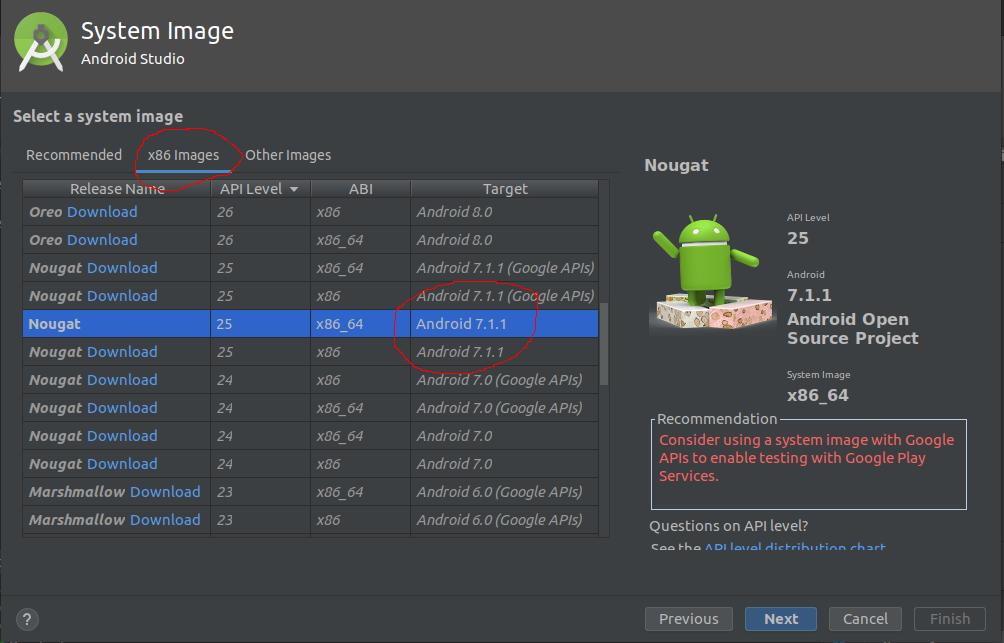
Choose x86 Images, then choose Android 7.1.1 (non Google APIs) (see reference below for more details)
1 | $ /path/to/android/sdk/tools/emulator -writable-system -netdelay none -netspeed full -avd nexus_5 |
Open browser in android device, type in the URL http://myproject.test


