Python trick - copy file among computers in LAN network
The conventional way of file transfer between PCs, is via thumb drive.
Some time the file size are too large and not able to copy to FAT thumb drive.
Now, let’s play a little trick…
Open up a terminal, and cd to the directory that the files you want to copy over.
1 | $ cd /path/to/file-dir |
The 2nd line actually serve as a HTTP server in current directory.
Now open up another terminal, and type
1 | $ ifconfig |
Now you found out your IP is 192.168.0.122.
Another PC where you need the files
Open up browser and type the URL 192.168.0.122:8000, you will see
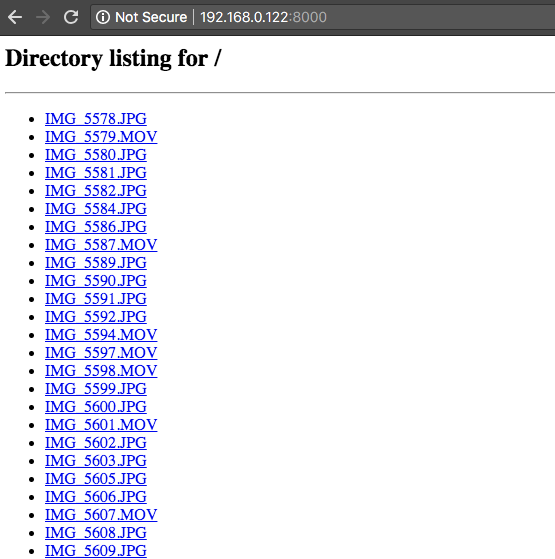
Just click on the files you need, and download it :)


