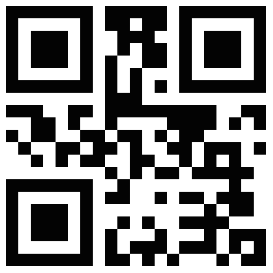1
2
3
4
5
6
7
8
9
10
11
12
13
14
15
16
17
18
19
20
21
22
23
24
25
26
27
28
29
30
31
32
33
34
35
36
37
38
39
40
41
42
43
44
45
46
47
48
49
50
51
52
53
54
55
56
57
58
59
60
61
62
63
64
65
66
67
68
69
70
71
72
73
74
75
76
| - (UIImage *)replaceColor:(UIColor*)color inImage:(UIImage*)image withTolerance:(float)tolerance;
{
CGImageRef imageRef = [image CGImage];
NSUInteger width = CGImageGetWidth(imageRef);
NSUInteger height = CGImageGetHeight(imageRef);
CGColorSpaceRef colorSpace = CGColorSpaceCreateDeviceRGB();
NSUInteger bytesPerPixel = 4;
NSUInteger bytesPerRow = bytesPerPixel * width;
NSUInteger bitsPerComponent = 8;
NSUInteger bitmapByteCount = bytesPerRow * height;
unsigned char *rawData = (unsigned char*) calloc(bitmapByteCount, sizeof(unsigned char));
CGContextRef context = CGBitmapContextCreate(rawData, width, height,
bitsPerComponent, bytesPerRow, colorSpace,
kCGImageAlphaPremultipliedLast | kCGBitmapByteOrder32Big);
CGColorSpaceRelease(colorSpace);
CGContextDrawImage(context, CGRectMake(0, 0, width, height), imageRef);
CGColorRef cgColor = [color CGColor];
const CGFloat *components = CGColorGetComponents(cgColor);
float r = components[0];
float g = components[1];
float b = components[2];
r = r * 255.0;
g = g * 255.0;
b = b * 255.0;
const float redRange[2] = {
MAX(r - (tolerance / 2.0), 0.0),
MIN(r + (tolerance / 2.0), 255.0)
};
const float greenRange[2] = {
MAX(g - (tolerance / 2.0), 0.0),
MIN(g + (tolerance / 2.0), 255.0)
};
const float blueRange[2] = {
MAX(b - (tolerance / 2.0), 0.0),
MIN(b + (tolerance / 2.0), 255.0)
};
int byteIndex = 0;
while (byteIndex < bitmapByteCount) {
unsigned char red = rawData[byteIndex];
unsigned char green = rawData[byteIndex + 1];
unsigned char blue = rawData[byteIndex + 2];
if (((red >= redRange[0]) && (red <= redRange[1])) &&
((green >= greenRange[0]) && (green <= greenRange[1])) &&
((blue >= blueRange[0]) && (blue <= blueRange[1]))) {
rawData[byteIndex] = 0;
rawData[byteIndex + 1] = 0;
rawData[byteIndex + 2] = 0;
rawData[byteIndex + 3] = 0;
}
byteIndex += 4;
}
UIImage *result = [UIImage imageWithCGImage:CGBitmapContextCreateImage(context)];
CGContextRelease(context);
free(rawData);
return result;
}
|