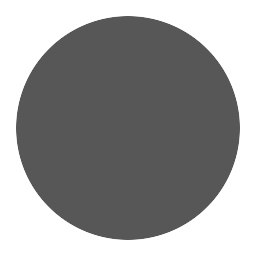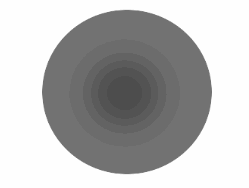To animate between images (not .gif) in a UIImageView like the example below
Original images
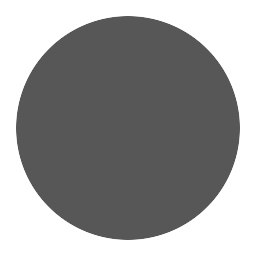
Result
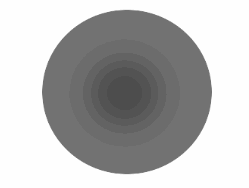
The existing method in UIImageView simply won’t work.
To get the result like this
MyViewController.m
1
2
3
4
5
6
7
8
9
10
11
12
13
14
15
16
17
18
19
20
21
22
23
24
25
| - (void)viewDidLoad
{
[super viewDidLoad];
[self animateImages];
}
- (void)animateImages
{
static int count = 0;
NSArray *animationImages = @[[UIImage imageNamed:@"Image1"], [UIImage imageNamed:@"Image2"]];
UIImage *image = [animationImages objectAtIndex:(count % [animationImages count])];
[UIView transitionWithView:self.animationImageView
duration:1.0f
options:UIViewAnimationOptionTransitionCrossDissolve
animations:^{
self.animationImageView.image = image;
} completion:^(BOOL finished) {
[self animateImages];
count++;
}];
}
|
Reference: How to animate the change of image in an UIImageView?