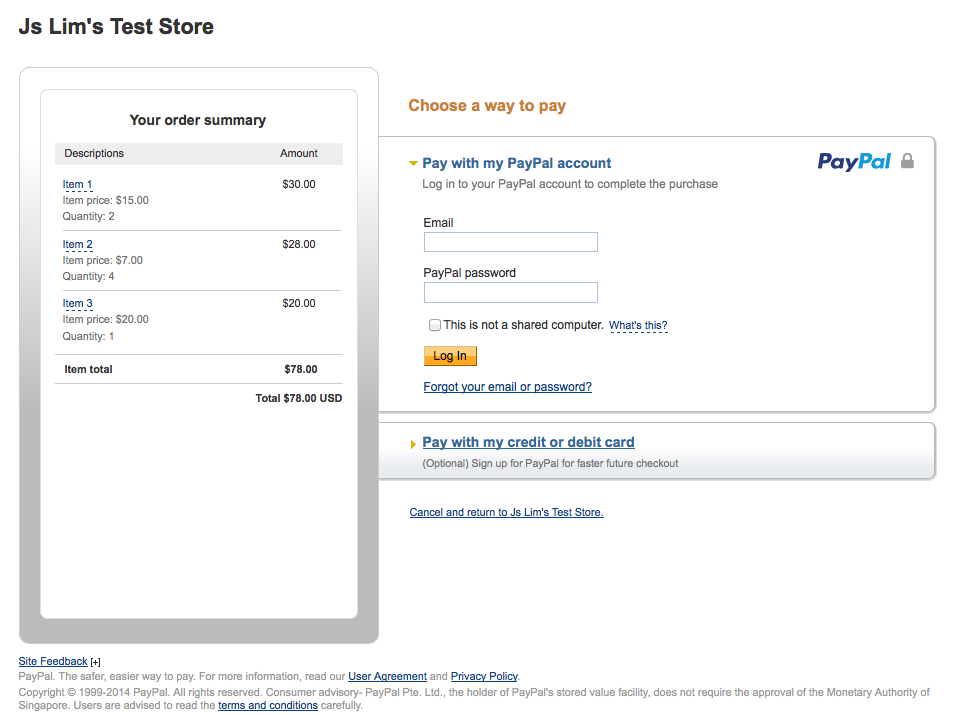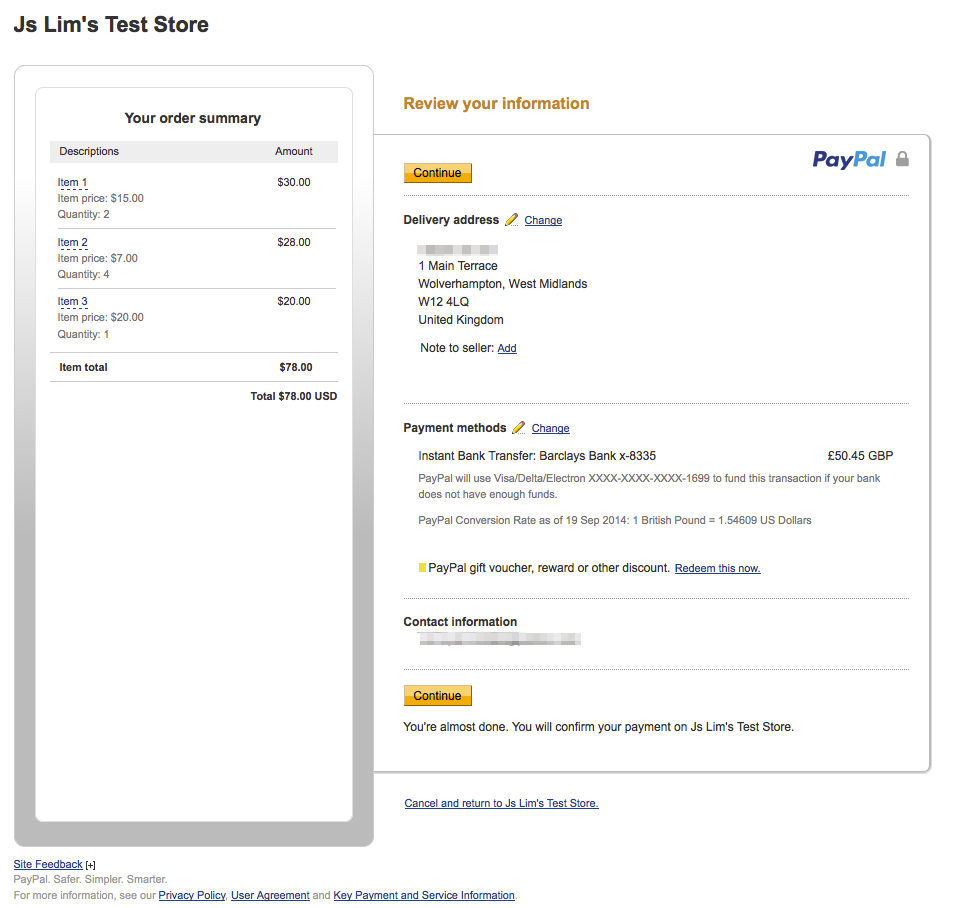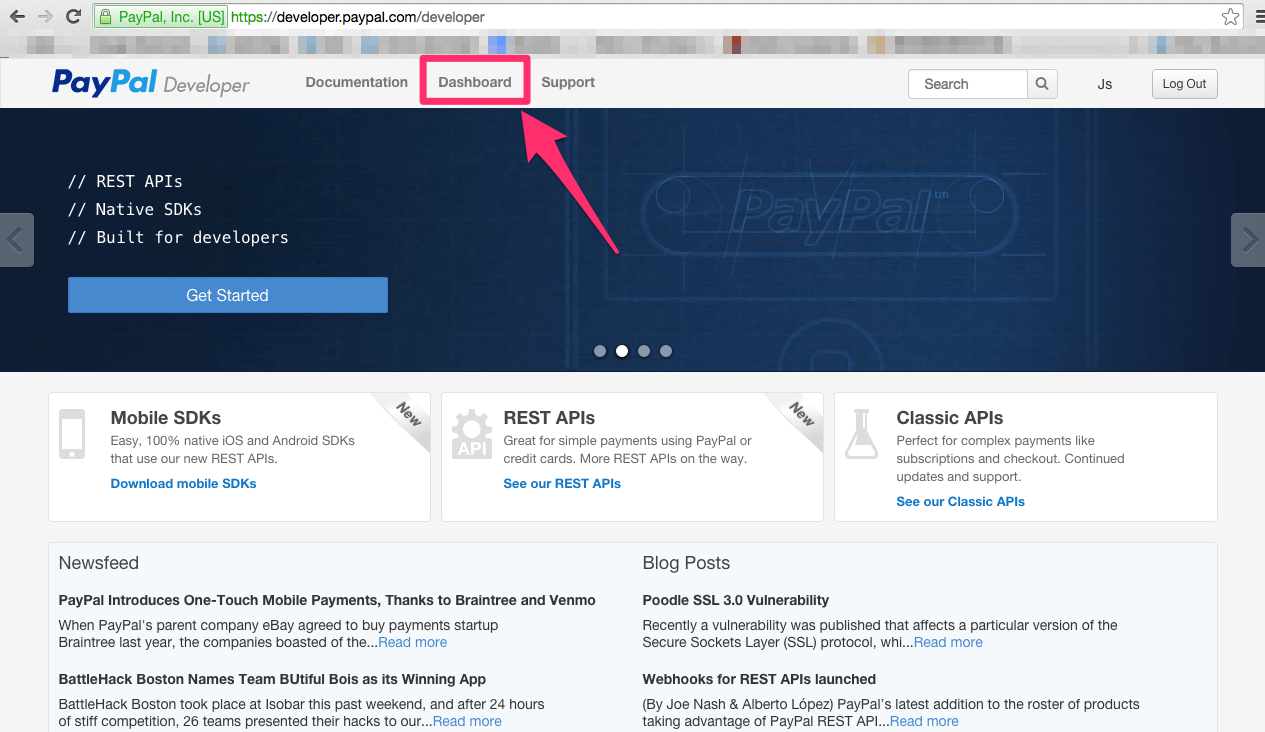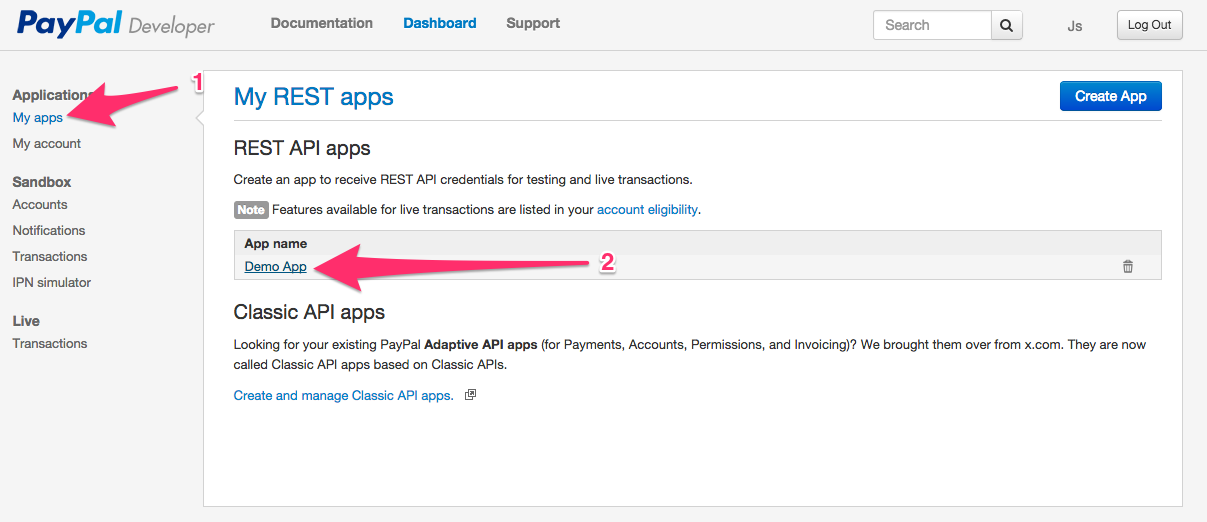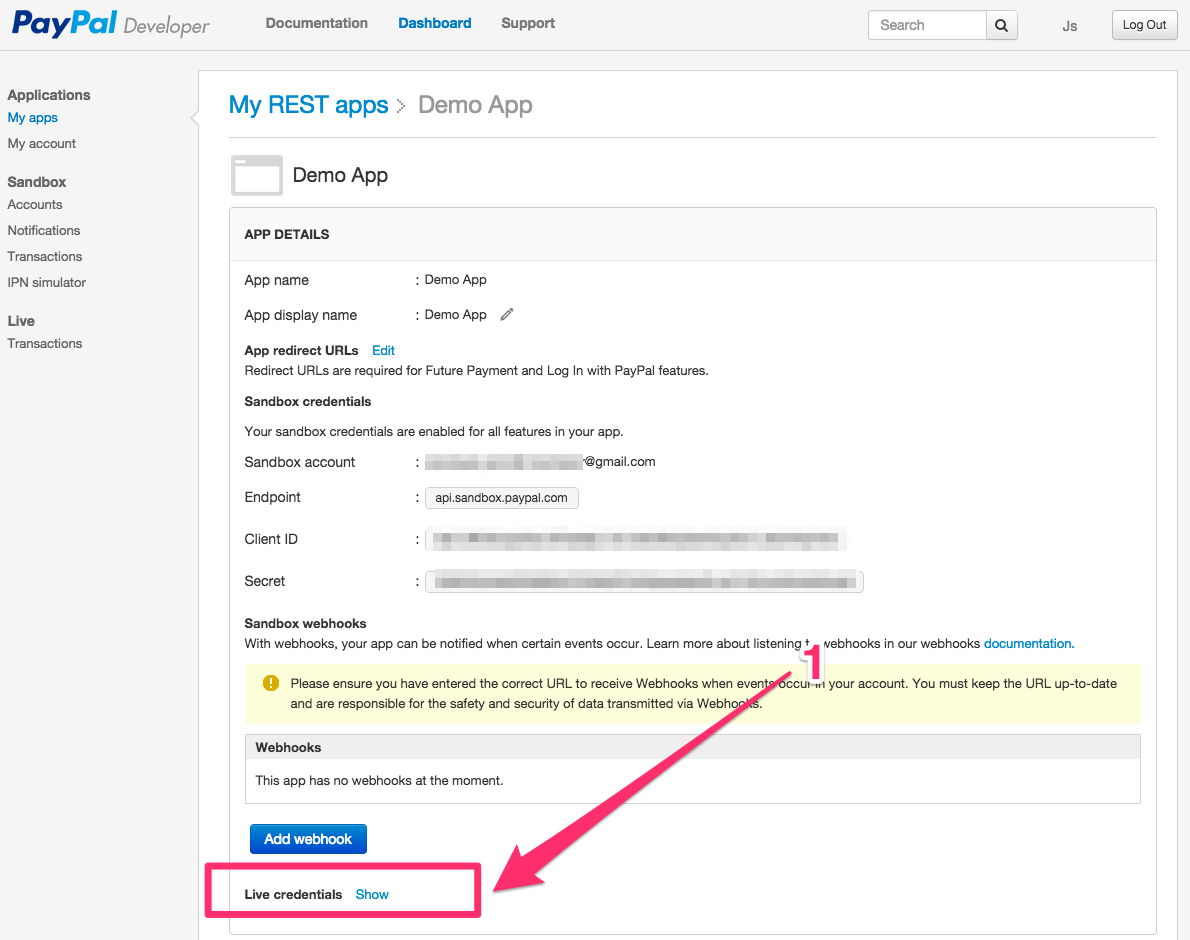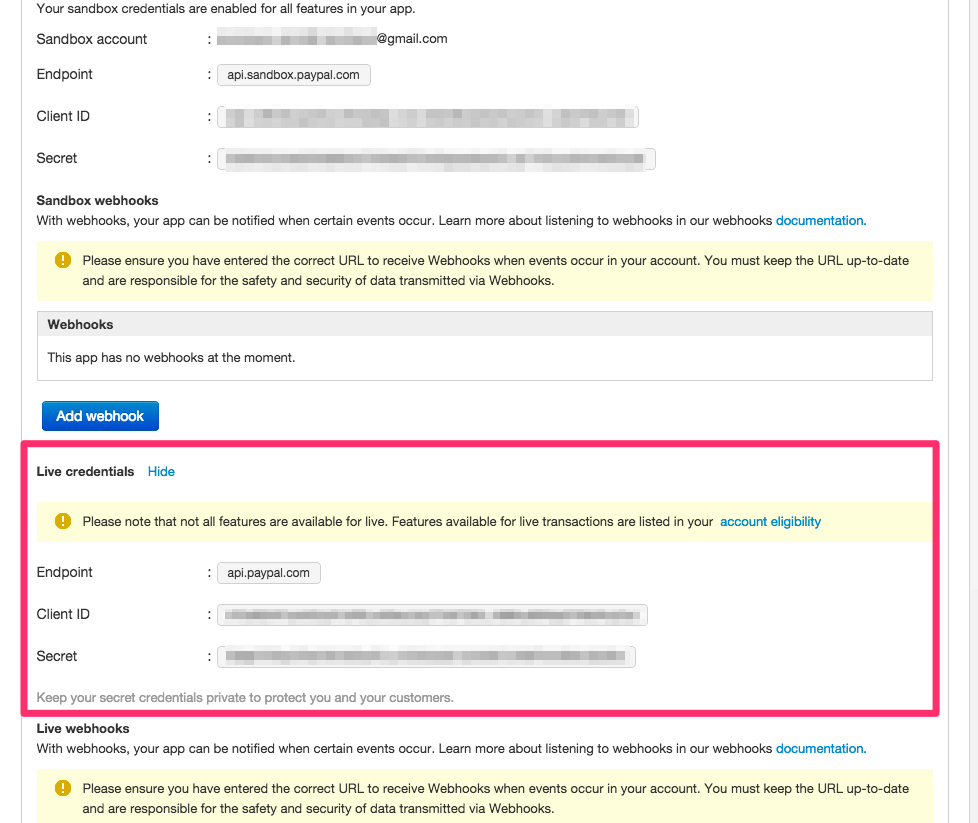PayPal has release an official SDK to simplify our work. Here I want to show you how to integrate into Laravel 4 .
1. Install PayPal SDK via composer Edit file composer.json
1 2 3 4 5 6 7 8 { ... "require" : { ... "paypal/rest-api-sdk-php" : "*" } , ... }
Update the dependencies
1 $ php composer.phar update --no -dev
You can now use the PayPal package in the project.
Add a config file for paypal: app/config/paypal.php
1 2 3 4 5 6 7 8 9 10 11 12 13 14 15 16 17 18 19 20 21 22 23 24 25 26 27 28 29 30 31 32 33 34 35 36 37 38 39 <?php return array ( 'client_id' => 'AcT3DS8a-SmTEtSl9hNcwyscoLypndD9q5L0YcfxmaUavz3p_xwFNRE-OauO' , 'secret' => 'ENv8_RCXMfhcrzdSfAWjLWDiD_GJSD-Gbm5q2Pj92vIuobCtgLpR3SUxqAhZ' , 'settings' => array ( 'mode' => 'sandbox' , 'http.ConnectionTimeOut' => 30 , 'log.LogEnabled' => true , 'log.FileName' => storage_path () . '/logs/paypal.log' , 'log.LogLevel' => 'FINE' ), );
Setup in app/controllers/IndexController.php
1 2 3 4 5 6 7 8 9 10 11 12 13 14 15 16 17 18 19 20 21 22 23 24 25 26 27 28 29 <?php use PayPal \Rest \ApiContext ;use PayPal \Auth \OAuthTokenCredential ;use PayPal \Api \Amount ;use PayPal \Api \Details ;use PayPal \Api \Item ;use PayPal \Api \ItemList ;use PayPal \Api \Payer ;use PayPal \Api \Payment ;use PayPal \Api \RedirectUrls ;use PayPal \Api \ExecutePayment ;use PayPal \Api \PaymentExecution ;use PayPal \Api \Transaction ;class IndexController extends BaseController ... private $_api_context ; public function __construct ( { ... $paypal_conf = Config ::get ('paypal' ); $this ->_api_context = new ApiContext (new OAuthTokenCredential ($paypal_conf ['client_id' ], $paypal_conf ['secret' ])); $this ->_api_context->setConfig ($paypal_conf ['settings' ]); } ... }
3. Add 2 routes for processing PayPal checkout Add this to app/routes.php
1 2 3 4 5 6 7 8 9 10 11 <?php Route ::post ('payment' , array ( 'as' => 'payment' , 'uses' => 'IndexController@postPayment' , )); Route ::get ('payment/status' , array ( 'as' => 'payment.status' , 'uses' => 'IndexController@getPaymentStatus' , ));
Update the controller, this method is when you submit the form or checkout shopping cart, then post to this route: app/controllers/IndexController.php
1 2 3 4 5 6 7 8 9 10 11 12 13 14 15 16 17 18 19 20 21 22 23 24 25 26 27 28 29 30 31 32 33 34 35 36 37 38 39 40 41 42 43 44 45 46 47 48 49 50 51 52 53 54 55 56 57 58 59 60 61 62 63 64 65 66 67 68 69 70 71 72 73 74 75 76 77 78 79 <?php public function postPayment ( ... $payer = new Payer (); $payer ->setPaymentMethod ('paypal' ); $item_1 = new Item (); $item_1 ->setName ('Item 1' ) ->setCurrency ('USD' ) ->setQuantity (2 ) ->setPrice ('15' ); $item_2 = new Item (); $item_2 ->setName ('Item 2' ) ->setCurrency ('USD' ) ->setQuantity (4 ) ->setPrice ('7' ); $item_3 = new Item (); $item_3 ->setName ('Item 3' ) ->setCurrency ('USD' ) ->setQuantity (1 ) ->setPrice ('20' ); $item_list = new ItemList (); $item_list ->setItems (array ($item_1 , $item_2 , $item_3 )); $amount = new Amount (); $amount ->setCurrency ('USD' ) ->setTotal (78 ); $transaction = new Transaction (); $transaction ->setAmount ($amount ) ->setItemList ($item_list ) ->setDescription ('Your transaction description' ); $redirect_urls = new RedirectUrls (); $redirect_urls ->setReturnUrl (URL::route ('payment.status' )) ->setCancelUrl (URL::route ('payment.status' )); $payment = new Payment (); $payment ->setIntent ('Sale' ) ->setPayer ($payer ) ->setRedirectUrls ($redirect_urls ) ->setTransactions (array ($transaction )); try { $payment ->create ($this ->_api_context); } catch (\PayPal\Exception \PPConnectionException $ex ) { if (\Config ::get ('app.debug' )) { echo "Exception: " . $ex ->getMessage () . PHP_EOL; $err_data = json_decode ($ex ->getData (), true ); exit ; } else { die ('Some error occur, sorry for inconvenient' ); } } foreach ($payment ->getLinks () as $link ) { if ($link ->getRel () == 'approval_url' ) { $redirect_url = $link ->getHref (); break ; } } Session ::put ('paypal_payment_id' , $payment ->getId ()); if (isset ($redirect_url )) { return Redirect ::away ($redirect_url ); } return Redirect ::route ('original.route' ) ->with ('error' , 'Unknown error occurred' ); }
Up to this point, you will see the page above.
Then login & pay.
4. Add another handler to handle PayPal after payment Before that, when the payment successfully made, it will return this 2 parameters as query string
1 2 token = EC-05 R25178G5276364NPayerID = LXA67A9A83UD6
Otherwise, ONLY token when the customer cancel the payment
1 token = EC-05 R25178G5276364N
app/controllers/IndexController.php
1 2 3 4 5 6 7 8 9 10 11 12 13 14 15 16 17 18 19 20 21 22 23 24 25 26 27 28 29 30 31 32 33 34 35 <?php public function getPaymentStatus ( $payment_id = Session ::get ('paypal_payment_id' ); Session ::forget ('paypal_payment_id' ); if (empty (Input ::get ('PayerID' )) || empty (Input ::get ('token' ))) { return Redirect ::route ('original.route' ) ->with ('error' , 'Payment failed' ); } $payment = Payment ::get ($payment_id , $this ->_api_context); $execution = new PaymentExecution (); $execution ->setPayerId (Input ::get ('PayerID' )); $result = $payment ->execute ($execution , $this ->_api_context); echo '<pre>' ;print_r ($result );echo '</pre>' ;exit ; if ($result ->getState () == 'approved' ) { return Redirect ::route ('original.route' ) ->with ('success' , 'Payment success' ); } return Redirect ::route ('original.route' ) ->with ('error' , 'Payment failed' ); }
See the DEBUG RESULT there, if you print it out, the output will be
1 2 3 4 5 6 7 8 9 10 11 12 13 14 15 16 17 18 19 20 21 22 23 24 25 26 27 28 29 30 31 32 33 34 35 36 37 38 39 40 41 42 43 44 45 46 47 48 49 50 51 52 53 54 55 56 57 58 59 60 61 62 63 64 65 66 67 68 69 70 71 72 73 74 75 76 77 78 79 80 81 82 83 84 85 86 87 88 89 90 91 92 93 94 95 96 97 98 99 100 101 102 103 104 105 106 107 108 109 110 111 112 113 114 115 116 117 118 119 120 121 122 123 124 125 126 127 128 129 130 131 132 133 134 135 136 137 138 139 140 141 142 143 144 145 146 147 148 149 150 151 152 153 154 155 156 157 158 159 160 161 162 163 164 165 166 167 168 169 170 171 172 173 174 175 176 177 178 179 180 181 182 183 184 185 186 187 188 189 190 191 192 193 194 195 196 197 198 199 200 201 202 203 204 205 206 207 208 209 210 211 212 213 214 215 216 217 218 219 220 221 222 223 224 225 226 227 228 229 230 231 232 233 PayPal\Api\Payment Object ( [_propMap :PayPal\Common\PPModel :private ] => Array ( [id] => PAY-24 J48306WV121522LKQNZSPI [create_time] => 2014 -09 -19 T02 :47 :25 Z [update_time] => 2014 -09 -19 T02 :53 :55 Z [state] => approved [intent] => sale [payer] => PayPal\Api\Payer Object ( [_propMap :PayPal\Common\PPModel :private ] => Array ( [payment_method] => paypal [payer_info] => PayPal\Api\PayerInfo Object ( [_propMap :PayPal\Common\PPModel :private ] => Array ( [email] => john.smith@example.com [first_name] => John [last_name] => Smith [payer_id] => LXA67A9A83UD6 [shipping_address] => PayPal\Api\ShippingAddress Object ( [_propMap :PayPal\Common\PPModel :private ] => Array ( [line1] => 1 Main Terrace [line2] => [city] => Wolverhampton [state] => West Midlands [postal_code] => W12 4 LQ [country_code] => GB [recipient_name] => ) ) ) ) ) ) [transactions] => Array ( [0 ] => PayPal\Api\Transaction Object ( [_propMap :PayPal\Common\PPModel :private ] => Array ( [amount] => PayPal\Api\Amount Object ( [_propMap :PayPal\Common\PPModel :private ] => Array ( [total] => 78.00 [currency] => USD [details] => PayPal\Api\Details Object ( [_propMap :PayPal\Common\PPModel :private ] => Array ( [subtotal] => 78.00 ) ) ) ) [description] => Your item description [item_list] => PayPal\Api\ItemList Object ( [_propMap :PayPal\Common\PPModel :private ] => Array ( [items] => Array ( [0 ] => PayPal\Api\Item Object ( [_propMap :PayPal\Common\PPModel :private ] => Array ( [name] => Item 1 [price] => 15.00 [currency] => USD [quantity] => 2 ) ) [1 ] => PayPal\Api\Item Object ( [_propMap :PayPal\Common\PPModel :private ] => Array ( [name] => Item 2 [price] => 7.00 [currency] => USD [quantity] => 4 ) ) [2 ] => PayPal\Api\Item Object ( [_propMap :PayPal\Common\PPModel :private ] => Array ( [name] => Item 3 [price] => 20.00 [currency] => USD [quantity] => 1 ) ) ) [shipping_address] => PayPal\Api\ShippingAddress Object ( [_propMap :PayPal\Common\PPModel :private ] => Array ( [recipient_name] => [line1] => 1 Main Terrace [line2] => [city] => Wolverhampton [state] => West Midlands [postal_code] => W12 4 LQ [country_code] => GB ) ) ) ) [related_resources] => Array ( [0 ] => PayPal\Api\RelatedResources Object ( [_propMap :PayPal\Common\PPModel :private ] => Array ( [sale] => PayPal\Api\Sale Object ( [_propMap :PayPal\Common\PPModel :private ] => Array ( [id] => 48629238 J1664492L [create_time] => 2014 -09 -19 T02 :47 :25 Z [update_time] => 2014 -09 -19 T02 :53 :55 Z [amount] => PayPal\Api\Amount Object ( [_propMap :PayPal\Common\PPModel :private ] => Array ( [total] => 78.00 [currency] => USD ) ) [payment_mode] => INSTANT_TRANSFER [state] => completed [protection_eligibility] => ELIGIBLE [protection_eligibility_type] => ITEM_NOT_RECEIVED_ELIGIBLE,UNAUTHORIZED_PAYMENT_ELIGIBLE [parent_payment] => PAY-24 J48306WV121522LKQNZSPI [links] => Array ( [0 ] => PayPal\Api\Links Object ( [_propMap :PayPal\Common\PPModel :private ] => Array ( [href] => https ://api.sandbox.paypal.com/v1/payments/sale/48629238 J1664492L [rel] => self [method] => GET ) ) [1 ] => PayPal\Api\Links Object ( [_propMap :PayPal\Common\PPModel :private ] => Array ( [href] => https ://api.sandbox.paypal.com/v1/payments/sale/48629238 J1664492L/refund [rel] => refund [method] => POST ) ) [2 ] => PayPal\Api\Links Object ( [_propMap :PayPal\Common\PPModel :private ] => Array ( [href] => https ://api.sandbox.paypal.com/v1/payments/payment/PAY-24 J48306WV121522LKQNZSPI [rel] => parent_payment [method] => GET ) ) ) ) ) ) ) ) ) ) ) [links] => Array ( [0 ] => PayPal\Api\Links Object ( [_propMap :PayPal\Common\PPModel :private ] => Array ( [href] => https ://api.sandbox.paypal.com/v1/payments/payment/PAY-24 J48306WV121522LKQNZSPI [rel] => self [method] => GET ) ) ) ) )
You have done.
Update Dec 17, 2014 If you have problem with live credentials, please read through this section
1. Login to PayPal developer portal
Click on Dashboard link
2. Edit your app
Under My apps , click on the app you wanted to use in your project
3. Get the live credentials
Scroll down after the Add webhook button, click on the Show link
Then edit app/config/paypal.php , replace client_id & secret with the live credentials, and change the mode to live
Ack: Thanks waiylgeek for the info. Update Jan 19, 2015. READ ME: My intention of this post is about to share how to integrate PayPal official SDK to Laravel 4.
If you have any feedback or improvement, welcome to comment on this post, or drop me an email.
Thank you.