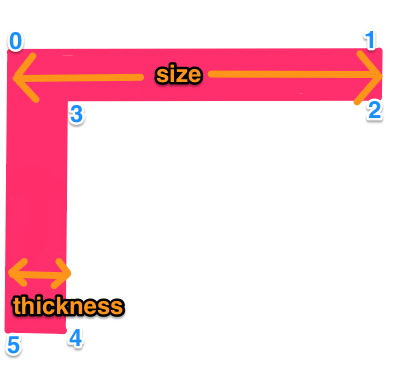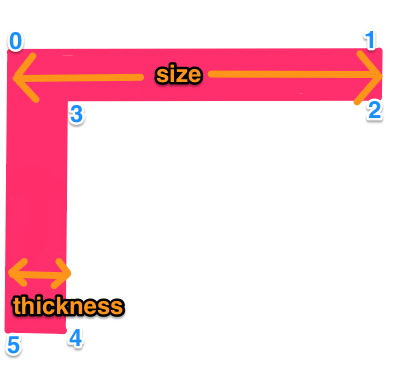
To draw the shape above by UIBezierPath
1
2
3
4
5
6
7
8
9
10
11
12
13
14
15
16
17
18
19
20
21
22
23
24
25
26
27
28
|
static CGFloat thickness = 13;
static CGFloat shapeSize = 43;
CGPoint startingPoint = CGPointMake(50, 50);
CGPoint points[6];
points[0] = startingPoint;
points[1] = CGPointMake(points[0].x + shapeSize, points[0].y);
points[2] = CGPointMake(points[0].x + shapeSize, points[0].y + thickness);
points[3] = CGPointMake(points[0].x + thickness, points[0].y + thickness);
points[4] = CGPointMake(points[0].x + thickness, points[0].y + shapeSize);
points[5] = CGPointMake(points[0].x, points[0].y + shapeSize);
CGMutablePathRef cgPath = CGPathCreateMutable();
CGPathAddLines(cgPath, &CGAffineTransformIdentity, points, sizeof points / sizeof *points);
CGPathCloseSubpath(cgPath);
UIBezierPath *path = [UIBezierPath bezierPathWithCGPath:cgPath];
CAShapeLayer *shape = [CAShapeLayer layer];
shape.path = path.CGPath;
shape.fillColor = [UIColor colorWithRed:255/255.0 green:20/255.0 blue:147/255.0 alpha:1].CGColor;
[self.view.layer addSublayer:shape];
|
- Define the thickness & it’s size (see the description on that image)
- Let say your starting point is in position
{50, 50} and you have 6 points in this shape (you can map the index with the image above)
- Convert the points to
CGPath then add to bezier path
- Then set the bezier path to the
CAShapeLayer and fill it with color
- Add to your
UIView‘s layer as sublayer
Reference: