Remove Macbuntu from Ubuntu 12.10
About a month ago, I follow the instruction from here installed some components to make my desktop like OS X.
Unfortunately, I realize that the Cairo-Dock is damn annoying. When I want to click on it, it un-focus; when I don’t want to use it, it focus again. wtf!!!
Thus I decided to remove it.
1 | change the left dock icon back to ubuntu icon |
Lastly, change back to Ubuntu original theme.
Search for appearance
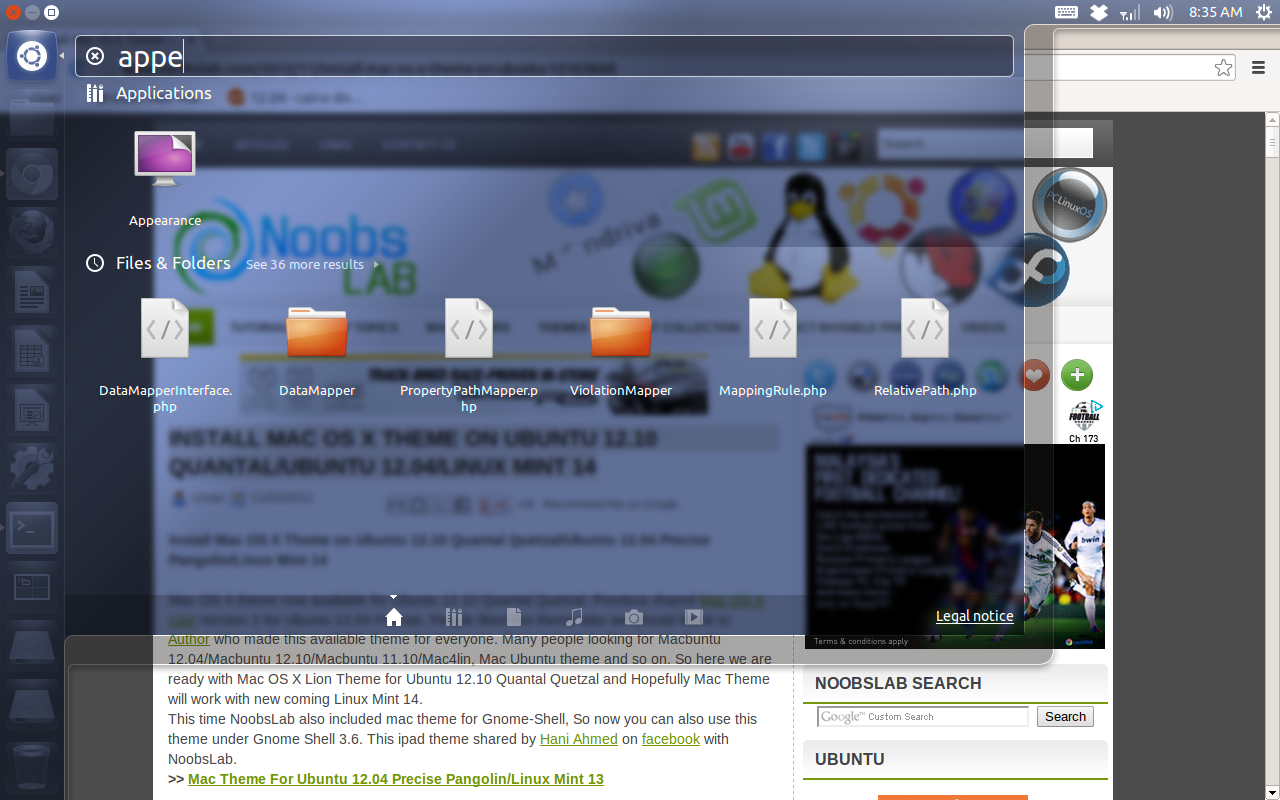
Change the theme
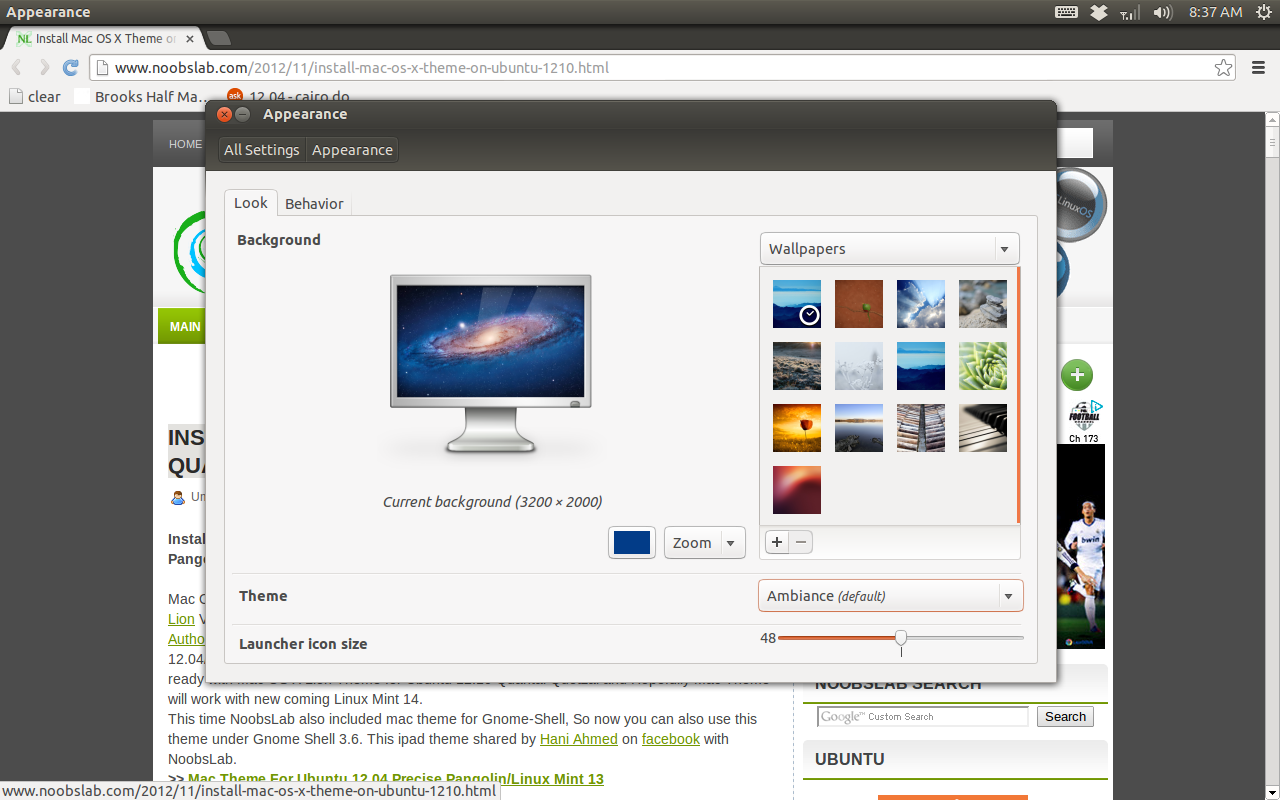
References:


