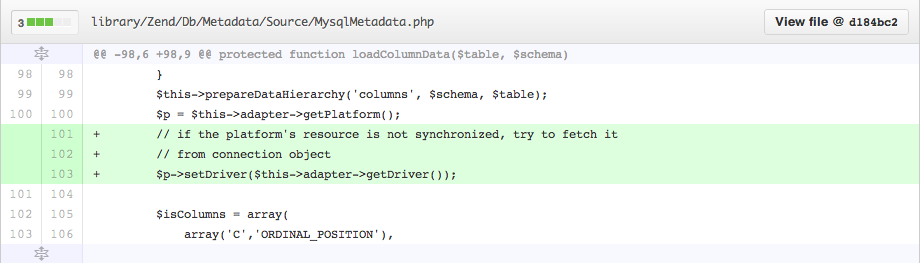https://framework.zend.com/
Use validator to validate password The password requirement normally must contain at least ONE digit, ONE uppercase, ONE lowercase and at least few characters long.
1 2 3 4 5 6 7 8 9 10 11 12 13 14 15 16 17 18 19 20 21 22 23 24 25 26 27 28 29 30 31 <?php $pattern = '/^(?=.*\d)(?=.*[A-Z])(?=.*[a-z])[0-9A-Za-z!@#$%]{6,}$/' ;$input_filter ->add ($factory ->createInput (array ( 'name' => 'password' , 'required' => true , 'filters' => array ( array ('name' => 'StripTags' ), array ('name' => 'StringTrim' ), ), 'validators' => array ( array ( 'name' => 'NotEmpty' , 'options' => array ( 'messages' => array ( \Zend\Validator\NotEmpty ::IS_EMPTY => 'Password is required' , ), ), ), array ( 'name' => 'Regex' , 'options' => array ( 'pattern' => $pattern , 'messages' => array ( 'regexInvalid' => 'Regular expression is invalid' , 'regexNotMatch' => 'Password must contain uppercase, lowercase & digit and at least 6 characters' , ), ), ), ), )));
/^ - start of string(?=.*\d) - search for digit to ensure at least contain 1 digit(?=.*[A-Z]) - search for uppercase character to ensure at least contain 1 uppercase(?=.*[a-z]) - search for lowercase character to ensure at least contain 1 lowercase[0-9A-Za-z!@#$%] - password can consists of any digit, alphabet and symbols ‘!@#$%’{6,} - must be at least 6 characters (if want to limit the max number, then {6,12})$/ - end of string
Reference:
Get query string from URL In your controller
1 2 <?php $keyword = $this ->getRequest ()->getQuery ('keyword' );
Reference:
Get query string in view In layout
1 2 3 4 5 6 <?php $children = $this ->viewModel ()->getCurrent ()->getChildren ();$variables = $children [0 ]->getVariables ();echo $variables ['param1' ];echo $variables ['param2' ];
In view
1 2 3 4 5 <?php $variables = $this ->viewModel ()->getCurrent ()->getVariables ();echo $variables ['param1' ];echo $variables ['param2' ];
Add custom error message 1 2 3 4 5 6 7 8 9 10 <?php $form ->get ('element' )->setMessages (array ( 'foo has this error' , 'bar has another error' , ... )); if ($form ->isValid () && !$form ->get ('element' )->getMessages ()) { }
Reference:
Get config in view First create a view helper (Refer to here )
./module/Application/src/Application/View/Helper/Config.php
1 2 3 4 5 6 7 8 9 10 11 12 13 14 15 16 17 18 19 <?php namespace Application \View \Helper ;use Zend \View \Helper \AbstractHelper ;class Config extends AbstractHelper private $_sm ; public function __construct ($sm { $this ->_sm = $sm ; } public function __invoke ( { return $this ->_sm->getServiceLocator ()->get ('Config' ); } }
In ./module/Application/Module.php
1 2 3 4 5 6 7 8 9 10 11 12 13 14 <?php ... public function getViewHelperConfig ( return array ( 'factories' => array ( 'getConfig' => function ($sm $helper = new \Application\View\Helper\Config ($sm ); return $helper ; }, ), ); } ...
Now you can use it in your view
1 2 3 <div id="foo" > <pre><?php print_r ($this ->getConfig ()); ?> </pre> </div>
Construct URL in controller 1 2 3 4 <?php public function indexAction ( $route = $this ->url ()->fromRoute ('product' , array ('action' => 'edit' )); }
Fixed sql quote value NOTICE The notice is look like
1 Notice : Attempting to quote a value without specific driver level support can introduce security vulnerabilities in a production environment. in /Users/username/public_html/projectname/vendor/zendframework/zendframework/library/Zend/Db/Adapter/Platform/Sql92.php on line 80
Fix it by edit the file vendor/zendframework/zendframework/library/Zend/Db/Metadata/Source/MysqlMetadata.php
1 2 3 4 5 6 7 8 9 10 11 12 13 14 15 ... protected function loadColumnData ($table , $schema ... $this ->prepareDataHierarchy ('columns' , $schema , $table ); $p = $this ->adapter->getPlatform (); $p ->setDriver ($this ->adapter->getDriver ()); $isColumns = array ( array ('C' ,'ORDINAL_POSITION' ), ... } ...
Reference: